Save Topre REALFORCE 87 keyboard and HUMAN ERGONOMICS ev mouse on Mac OSX
2016年4月15日星期五
There are some keys and buttons behavior for PC-only keyboard and mice on Mac that don't emit USB-standard key events, so we need a powerful tool to make them work.
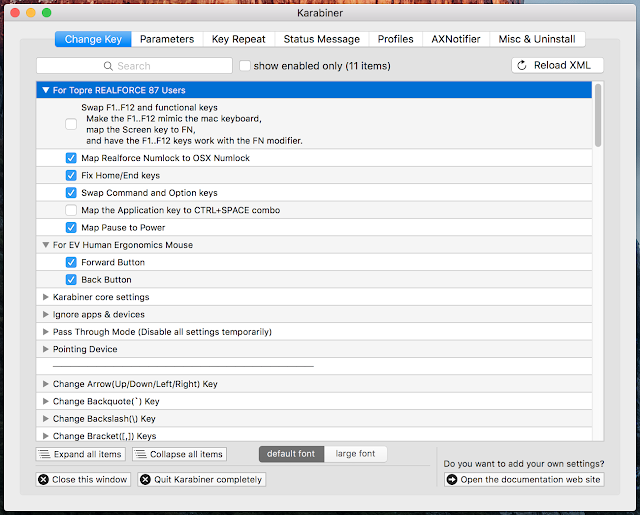
1, Download Karabiner: https://pqrs.org/osx/karabiner/
2, Install, Launch and give it permission in "System Preferences > Security"
3, In the app click "Open private.xml" under the "Misc & Uninstall" tab
4, Create device-specific re-mappings to do whatever you want! (Documentation on editing the XML: https://pqrs.org/osx/karabiner/xml.html.en)
Here's my private.xml file:
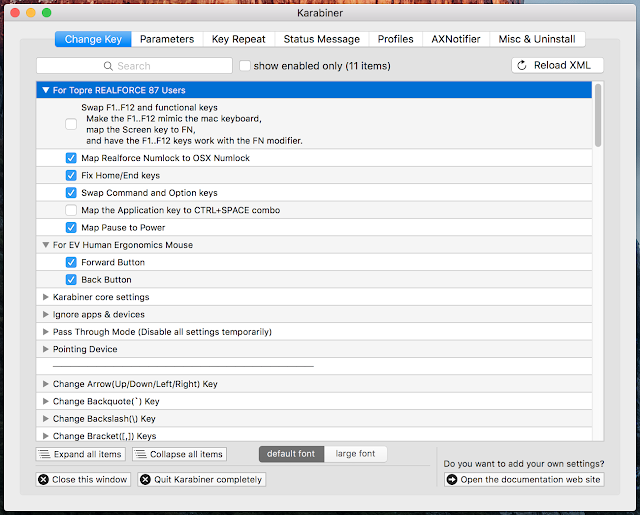
1, Download Karabiner: https://pqrs.org/osx/karabiner/
2, Install, Launch and give it permission in "System Preferences > Security"
3, In the app click "Open private.xml" under the "Misc & Uninstall" tab
4, Create device-specific re-mappings to do whatever you want! (Documentation on editing the XML: https://pqrs.org/osx/karabiner/xml.html.en)
Here's my private.xml file: